The following are the steps to upgrade the Talend license on
a Talend Administration Console (TAC) server:
- Copy the licence file to /usr/local/talend-cmdline/
- Restart the Commandline application: (kill the running process and then run: “nohup ./commandline.sh &”)
- Open TAC and log in.
- Click on “License” in the left pane:
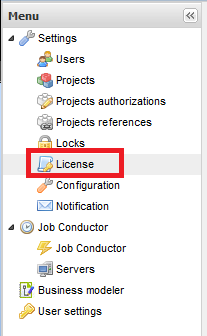
Locate and select the “license” file
The license should now be installed and the TAC will no longer display the “License will expire” message.
Happy Talending!



how can we run TAC in container so that TAC can automatically accept the license?
ReplyDeleteWow. great job! It’s amazing, thank you so much for gathering all this information in one post with step by step process, it’s very clever and will be extremely helpful for all people who use Talend. Talend Open Studio for Data Integration is an open source graphical development environment for creating and deploying custom integrations between systems.
ReplyDelete